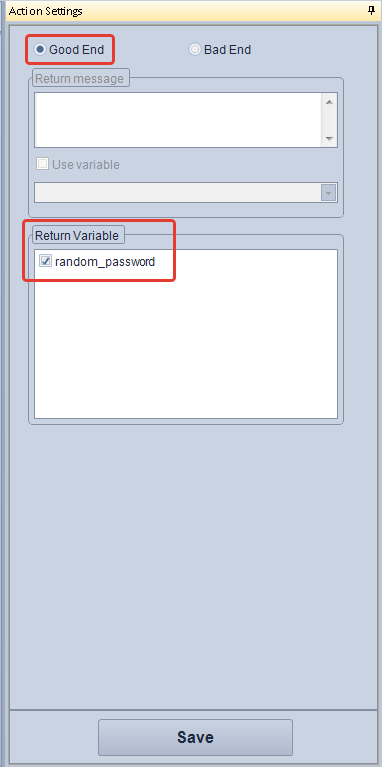I am trying to put the same password in confirm password field but no luck, Help me, please.
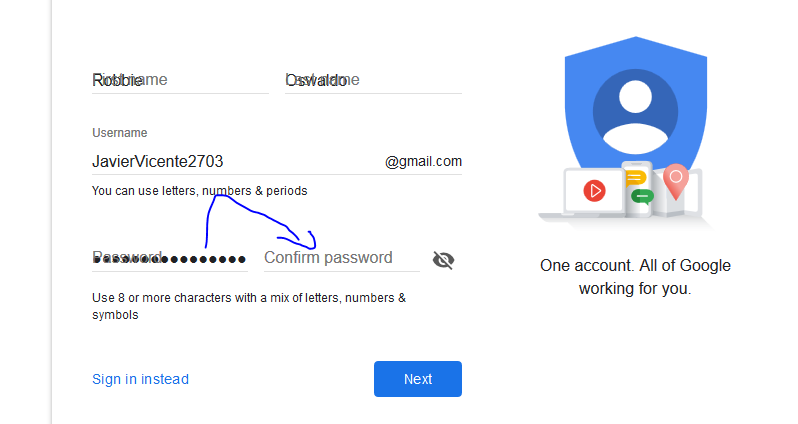

I am trying to put the same password in confirm password field but no luck, Help me, please.
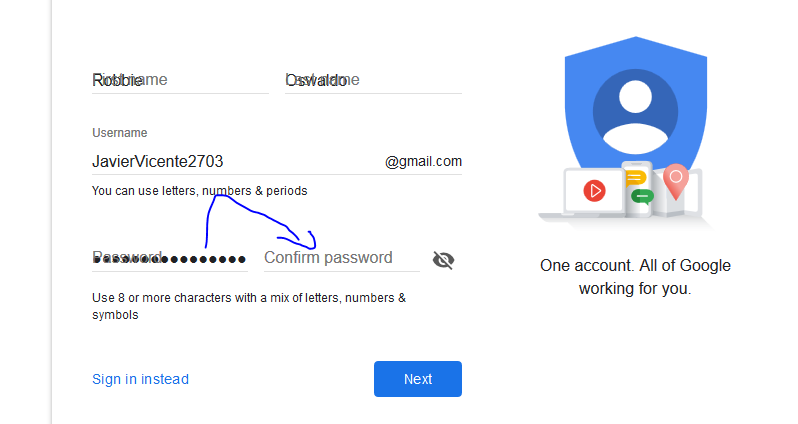
Are you using BotChief to create yourself bot please?
You should be able to use the same command which is used to enter password to deal with the confirm password filed.
I am trying to put the same password in confirm password field but no luck, Help me, please.
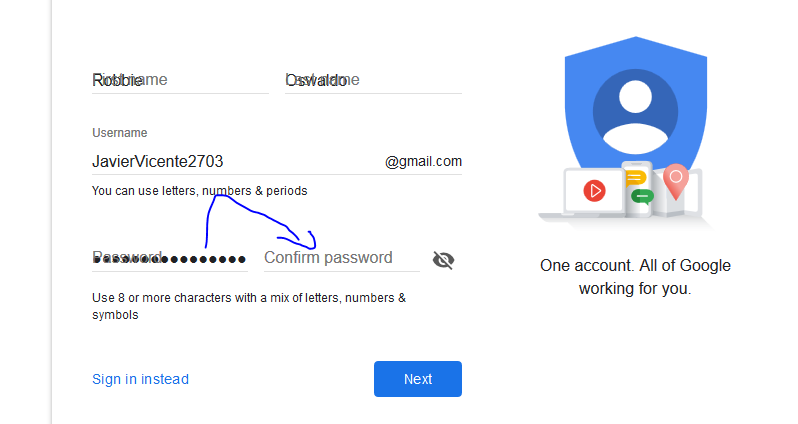
Good day. If you need to create a password and set it in several fields, for example, during registration, use this algorithm.
1. Create a variable with these options:
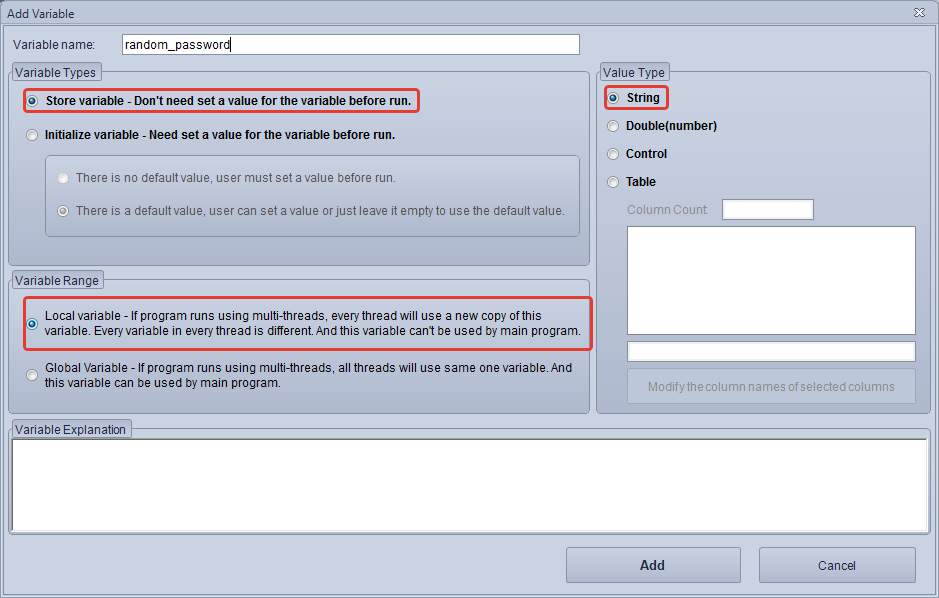
2. Add a Variable Operate action to the module. Select the created variable and specify Processing Way - Random String, the list of characters from which the password should be created and the number of required characters.
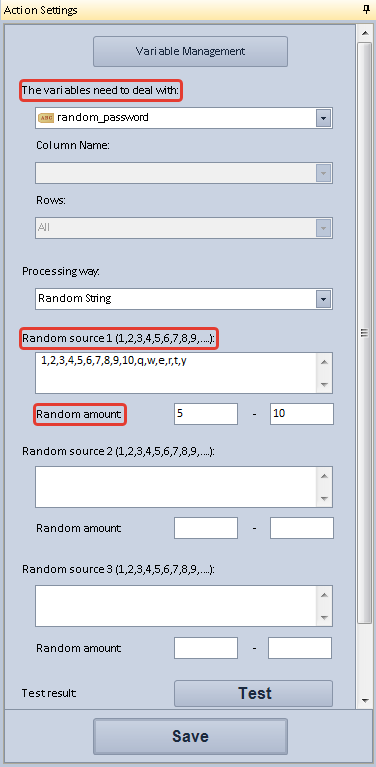
You can use the Test button to check which passwords you will receive.
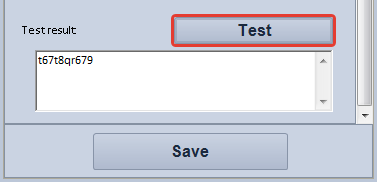
3. Use commands Set Value or Keysrokes Emulation to set a password. In each action, select the necessary elements on the page (the password field is in the first command, the field for repeat password is in the second). And in each command in the Action Settings specify the variable that you used to store the password. In this way, the same password will be entered in both fields.
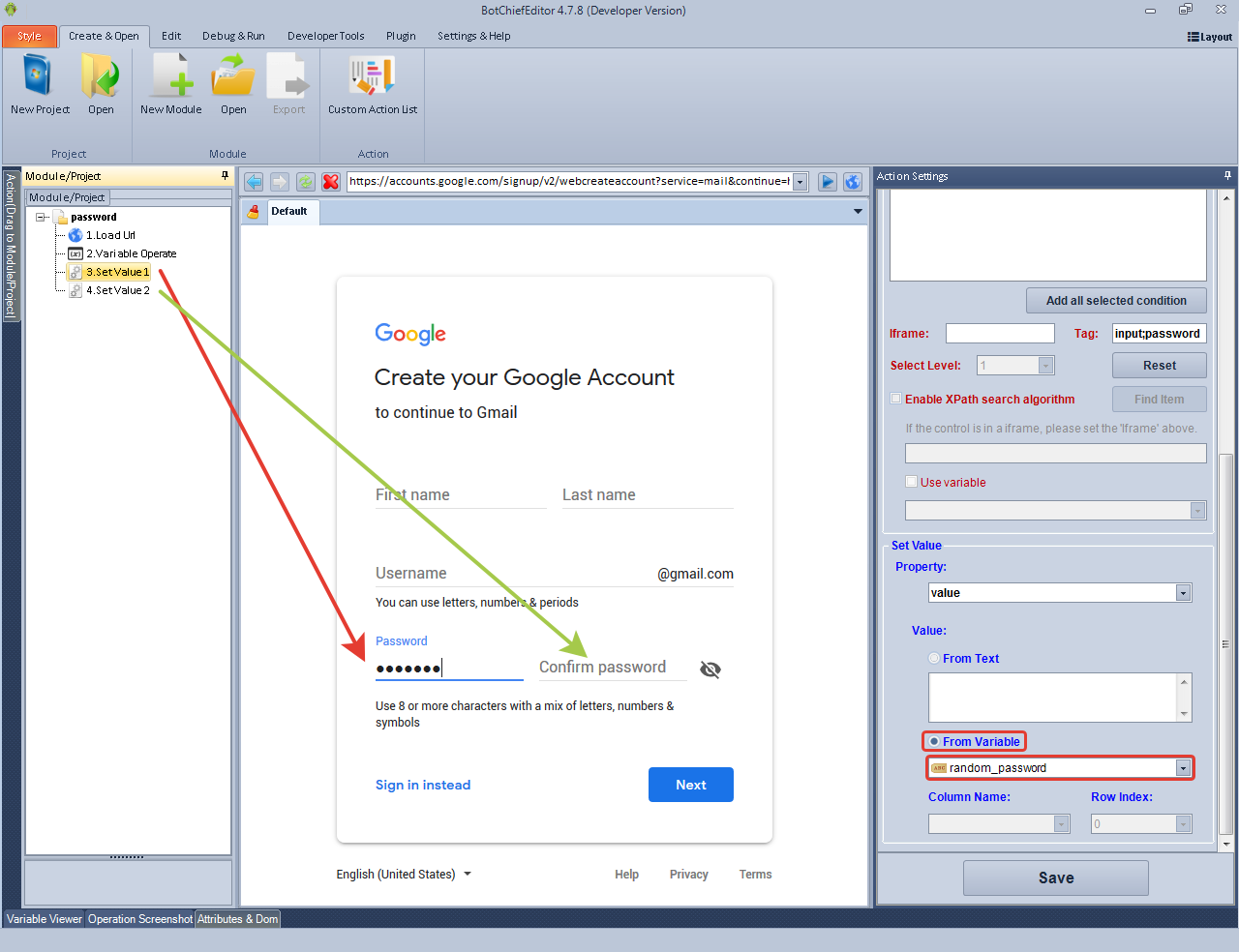
4. At the end of your module’s work, you can return this variable to be saved.