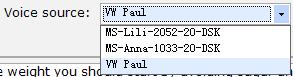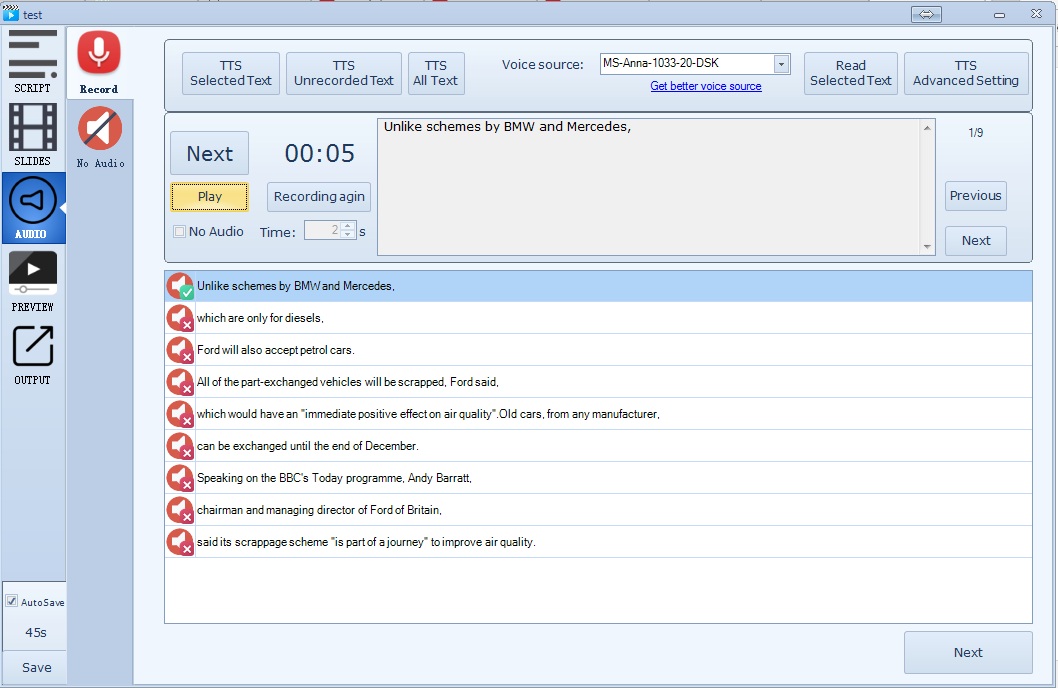First of all, from the link we provide to download the compressed package,
https://drive.google.com/file/d/0B5yqu1bSqjaFcXlMQ1YxdTRWUXM/view?usp=sharing
and then extract it to the D packing directory,
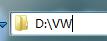
Finally, run the file under the compressed package. If the computer is 64 bits, run this,
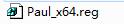
and if it's 32 bits, run this
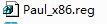
you can find new additions in the program source