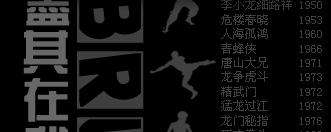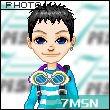Here you go >>
1. Please download WhiteHatBox App software at http://download.whitehatbox.com/whitehatboxsetup.exe
3. Click "Content Softwares" category in whitehatbox app, and download VideoTweeter there.
4. After download, VideoTweeter will install automatically. Then you can run VideoTweeter there directly.
5. And use this serial code to login free/beta version >>
6c96abc4-4be7-4432-94d2-c9ce3d6956cb
Why do we let you run VideoTweeter in whitehatbox app ?
This is an often asked question, the answer is that because whitehatbox app provides some good functions for you, like auto-update, recover to last version and auto-resume from crash etc. So now we put all of our softwares in the whitehatbox app, you can run/update/manage all softwares in one place.
False Alarm Notification:
Few anti-virus software say that WhiteHatBox maybe contain virus, so it maybe ban you to install WhiteHatBox App or limit it to visit network. The fact is that it is a false alarm, you can just ignore it or add an exception into the anti-virus software. There are some reason to lead the false alarm, for example: WhiteHatBox has few blackhat seo tools, or maybe just because we don't pay money to the anti-virus software company.
We are a good software company from 2008 and developed many popular software, we will never put virus in our product to kill ourselves. You can use our product without any worry.