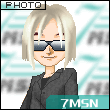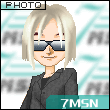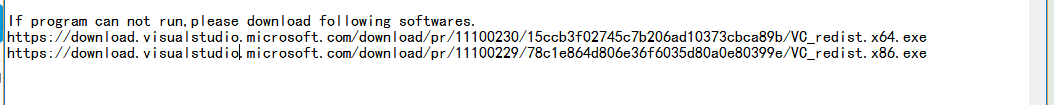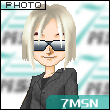Hi,
I just installed V2 for testing purpose (V1 is running well). After setting up a google (google.de) task I want to run it and get:
d1_The Type initializer for "Gecko.GeckoPreferences" raised an Exception or in German "d1_Der Typeninitialisierer für "Gecko.GeckoPreferences" hat eine Ausnahme verursacht".
System is Windows Server 2012.
UPDATE:
Seems to have something to do with Administrator privileges. Although I run the software as admin, I get the following error after clicking "Settings" in a task:
"Load browser DLL file failed, please run it again using administrator rights!".
Your software is in general useful but we had this on some updates already, that your testing sucks. Those kind of errors do not have to happen if you test your software in a user environment instead of your dev environment.
========================================
Informationen über das Aufrufen von JIT-Debuggen
anstelle dieses Dialogfelds finden Sie am Ende dieser Meldung.
************** Ausnahmetext **************
System.TypeInitializationException: Der Typeninitialisierer für "Gecko.GeckoPreferences" hat eine Ausnahme verursacht. ---> System.DllNotFoundException: Die DLL "xul": Das angegebene Modul wurde nicht gefunden. (Ausnahme von HRESULT: 0x8007007E) kann nicht geladen werden.
bei Gecko.Xpcom.NS_ProfileInit()
bei Gecko.Xpcom.Initialize(String binDirectory)
bei Gecko.Xpcom.Initialize()
bei Gecko.GeckoPreferences..cctor()
--- Ende der internen Ausnahmestapelüberwachung ---
bei Gecko.GeckoPreferences.get_User()
bei ap..ctor(String A_0, String A_1, SearchType A_2)
bei o.?(Object A_0, EventArgs A_1)
bei System.EventHandler.Invoke(Object sender, EventArgs e)
bei System.Windows.Forms.Control.OnClick(EventArgs e)
bei DevComponents.DotNetBar.ButtonX.OnClick(EventArgs e)
bei DevComponents.DotNetBar.ButtonX.OnMouseUp(MouseEventArgs e)
bei System.Windows.Forms.Control.WmMouseUp(Message& m, MouseButtons button, Int32 clicks)
bei System.Windows.Forms.Control.WndProc(Message& m)
bei DevComponents.DotNetBar.PopupItemControl.WndProc(Message& m)
bei System.Windows.Forms.Control.ControlNativeWindow.OnMessage(Message& m)
bei System.Windows.Forms.Control.ControlNativeWindow.WndProc(Message& m)
bei System.Windows.Forms.NativeWindow.Callback(IntPtr hWnd, Int32 msg, IntPtr wparam, IntPtr lparam)
************** Geladene Assemblys **************
mscorlib
Assembly-Version: 4.0.0.0.
Win32-Version: 4.7.3324.0 built by: NET472REL1LAST_C.
CodeBase: file:///C:/Windows/Microsoft.NET/Framework/v4.0.30319/mscorlib.dll.
----------------------------------------
TrafficBotPro-V2
Assembly-Version: 1.0.0.0.
Win32-Version: 1.0.0.0.
CodeBase: file:///C:/TrafficBotPro2/TrafficBotPro-V2.exe.
----------------------------------------
System.Windows.Forms
Assembly-Version: 4.0.0.0.
Win32-Version: 4.7.3324.0 built by: NET472REL1LAST_C.
CodeBase: file:///C:/Windows/Microsoft.Net/assembly/GAC_MSIL/System.Windows.Forms/v4.0_4.0.0.0__b77a5c561934e089/System.Windows.Forms.dll.
----------------------------------------
System
Assembly-Version: 4.0.0.0.
Win32-Version: 4.7.3353.0 built by: NET472REL1LAST_B.
CodeBase: file:///C:/Windows/Microsoft.Net/assembly/GAC_MSIL/System/v4.0_4.0.0.0__b77a5c561934e089/System.dll.
----------------------------------------
System.Drawing
Assembly-Version: 4.0.0.0.
Win32-Version: 4.7.3062.0 built by: NET472REL1.
CodeBase: file:///C:/Windows/Microsoft.Net/assembly/GAC_MSIL/System.Drawing/v4.0_4.0.0.0__b03f5f7f11d50a3a/System.Drawing.dll.
----------------------------------------
DevComponents.DotNetBar2
Assembly-Version: 14.0.0.3.
Win32-Version: 14.0.0.3.
CodeBase: file:///C:/TrafficBotPro2/DevComponents.DotNetBar2.DLL.
----------------------------------------
System.Configuration
Assembly-Version: 4.0.0.0.
Win32-Version: 4.7.3324.0 built by: NET472REL1LAST_C.
CodeBase: file:///C:/Windows/Microsoft.Net/assembly/GAC_MSIL/System.Configuration/v4.0_4.0.0.0__b03f5f7f11d50a3a/System.Configuration.dll.
----------------------------------------
System.Core
Assembly-Version: 4.0.0.0.
Win32-Version: 4.7.3324.0 built by: NET472REL1LAST_C.
CodeBase: file:///C:/Windows/Microsoft.Net/assembly/GAC_MSIL/System.Core/v4.0_4.0.0.0__b77a5c561934e089/System.Core.dll.
----------------------------------------
System.Xml
Assembly-Version: 4.0.0.0.
Win32-Version: 4.7.3062.0 built by: NET472REL1.
CodeBase: file:///C:/Windows/Microsoft.Net/assembly/GAC_MSIL/System.Xml/v4.0_4.0.0.0__b77a5c561934e089/System.Xml.dll.
----------------------------------------
Multilingual
Assembly-Version: 1.0.0.0.
Win32-Version: 1.0.0.0.
CodeBase: file:///C:/TrafficBotPro2/Multilingual.DLL.
----------------------------------------
System.Management
Assembly-Version: 4.0.0.0.
Win32-Version: 4.7.3062.0 built by: NET472REL1.
CodeBase: file:///C:/Windows/Microsoft.Net/assembly/GAC_MSIL/System.Management/v4.0_4.0.0.0__b03f5f7f11d50a3a/System.Management.dll.
----------------------------------------
mscorlib.resources
Assembly-Version: 4.0.0.0.
Win32-Version: 4.7.2558.0 built by: NET471REL1.
CodeBase: file:///C:/Windows/Microsoft.Net/assembly/GAC_MSIL/mscorlib.resources/v4.0_4.0.0.0_de_b77a5c561934e089/mscorlib.resources.dll.
----------------------------------------
Accessibility
Assembly-Version: 4.0.0.0.
Win32-Version: 4.7.3062.0 built by: NET472REL1.
CodeBase: file:///C:/Windows/Microsoft.Net/assembly/GAC_MSIL/Accessibility/v4.0_4.0.0.0__b03f5f7f11d50a3a/Accessibility.dll.
----------------------------------------
System.Windows.Forms.resources
Assembly-Version: 4.0.0.0.
Win32-Version: 4.7.2558.0 built by: NET471REL1.
CodeBase: file:///C:/Windows/Microsoft.Net/assembly/GAC_MSIL/System.Windows.Forms.resources/v4.0_4.0.0.0_de_b77a5c561934e089/System.Windows.Forms.resources.dll.
----------------------------------------
WhbPack
Assembly-Version: 1.1.2.8.
Win32-Version: 1.1.2.8.
CodeBase: file:///C:/TrafficBotPro2/WhbPack.EXE.
----------------------------------------
System.xml.resources
Assembly-Version: 4.0.0.0.
Win32-Version: 4.7.2558.0 built by: NET471REL1.
CodeBase: file:///C:/Windows/Microsoft.Net/assembly/GAC_MSIL/System.Xml.resources/v4.0_4.0.0.0_de_b77a5c561934e089/System.Xml.resources.dll.
----------------------------------------
ProxySpiderCore
Assembly-Version: 1.0.0.0.
Win32-Version: 1.0.0.0.
CodeBase: file:///C:/TrafficBotPro2/ProxySpiderCore.DLL.
----------------------------------------
protobuf-net
Assembly-Version: 1.0.0.282.
Win32-Version: 1.0.0.282.
CodeBase: file:///C:/TrafficBotPro2/protobuf-net.DLL.
----------------------------------------
DevComponents.DotNetBar.SuperGrid
Assembly-Version: 14.0.0.3.
Win32-Version: 14.0.0.3.
CodeBase: file:///C:/TrafficBotPro2/DevComponents.DotNetBar.SuperGrid.DLL.
----------------------------------------
System.Data
Assembly-Version: 4.0.0.0.
Win32-Version: 4.7.3260.0 built by: NET472REL1LAST_C.
CodeBase: file:///C:/Windows/Microsoft.Net/assembly/GAC_32/System.Data/v4.0_4.0.0.0__b77a5c561934e089/System.Data.dll.
----------------------------------------
Microsoft.GeneratedCode
Assembly-Version: 1.0.0.0.
Win32-Version: 4.7.3062.0 built by: NET472REL1.
CodeBase: file:///C:/Windows/Microsoft.Net/assembly/GAC_MSIL/System.Xml/v4.0_4.0.0.0__b77a5c561934e089/System.Xml.dll.
----------------------------------------
Geckofx-Core
Assembly-Version: 60.0.24.0.
Win32-Version: 60.0.24.0.
CodeBase: file:///C:/TrafficBotPro2/Geckofx-Core.DLL.
----------------------------------------
System.Web
Assembly-Version: 4.0.0.0.
Win32-Version: 4.7.3282.0 built by: NET472REL1LAST_B.
CodeBase: file:///C:/Windows/Microsoft.Net/assembly/GAC_32/System.Web/v4.0_4.0.0.0__b03f5f7f11d50a3a/System.Web.dll.
----------------------------------------
System.Numerics
Assembly-Version: 4.0.0.0.
Win32-Version: 4.7.3062.0 built by: NET472REL1.
CodeBase: file:///C:/Windows/Microsoft.Net/assembly/GAC_MSIL/System.Numerics/v4.0_4.0.0.0__b77a5c561934e089/System.Numerics.dll.
----------------------------------------
System.Data.SQLite
Assembly-Version: 1.0.105.2.
Win32-Version: 1.0.105.2.
CodeBase: file:///C:/TrafficBotPro2/System.Data.SQLite.DLL.
----------------------------------------
System.Transactions
Assembly-Version: 4.0.0.0.
Win32-Version: 4.7.3221.0 built by: NET472REL1LAST_C.
CodeBase: file:///C:/Windows/Microsoft.Net/assembly/GAC_32/System.Transactions/v4.0_4.0.0.0__b77a5c561934e089/System.Transactions.dll.
----------------------------------------
************** JIT-Debuggen **************
Um das JIT-Debuggen (Just-In-Time) zu aktivieren, muss in der
Konfigurationsdatei der Anwendung oder des Computers
(machine.config) der jitDebugging-Wert im Abschnitt system.windows.forms festgelegt werden.
Die Anwendung muss mit aktiviertem Debuggen kompiliert werden.
Zum Beispiel:
<configuration>
<system.windows.forms jitDebugging="true" />
</configuration>
Wenn das JIT-Debuggen aktiviert ist, werden alle nicht behandelten
Ausnahmen an den JIT-Debugger gesendet, der auf dem
Computer registriert ist, und nicht in diesem Dialogfeld behandelt.